Explore the Oura API using Flask (Part 1)
09 Oct 2019Build a Flask app to interface the Oura Cloud API
This app provides a minimalist interface to streamline user login through Oura Cloud API and request a user’s data. The Python 3 app is powered by the Flask framework for the back-end and React on the front-end.
The Oura Cloud API
The Oura API uses the OAuth2 protocol for authentication, and requires a user to first log in to Oura to authorize calls to access the account’s data (see: Oura docs). There are a number of guides detailing this process e.g. with a 3rd party oura Python library, the requests Python library and BigQuery, Postman, and through the command line with curl. This guide outlines how to build a web app dashboard to request, analyze, and display data from the Oura ring.
The app
1. Create an application in your Oura Cloud portal
Log in to your Oura Cloud account and create a “New Application” in the Applications Section. Complete the indicated fields, and set “Redirect URIs” to http://0.0.0.0:3030/callback when you run the app locally, and change it to the corresponding URL if you host the app online.
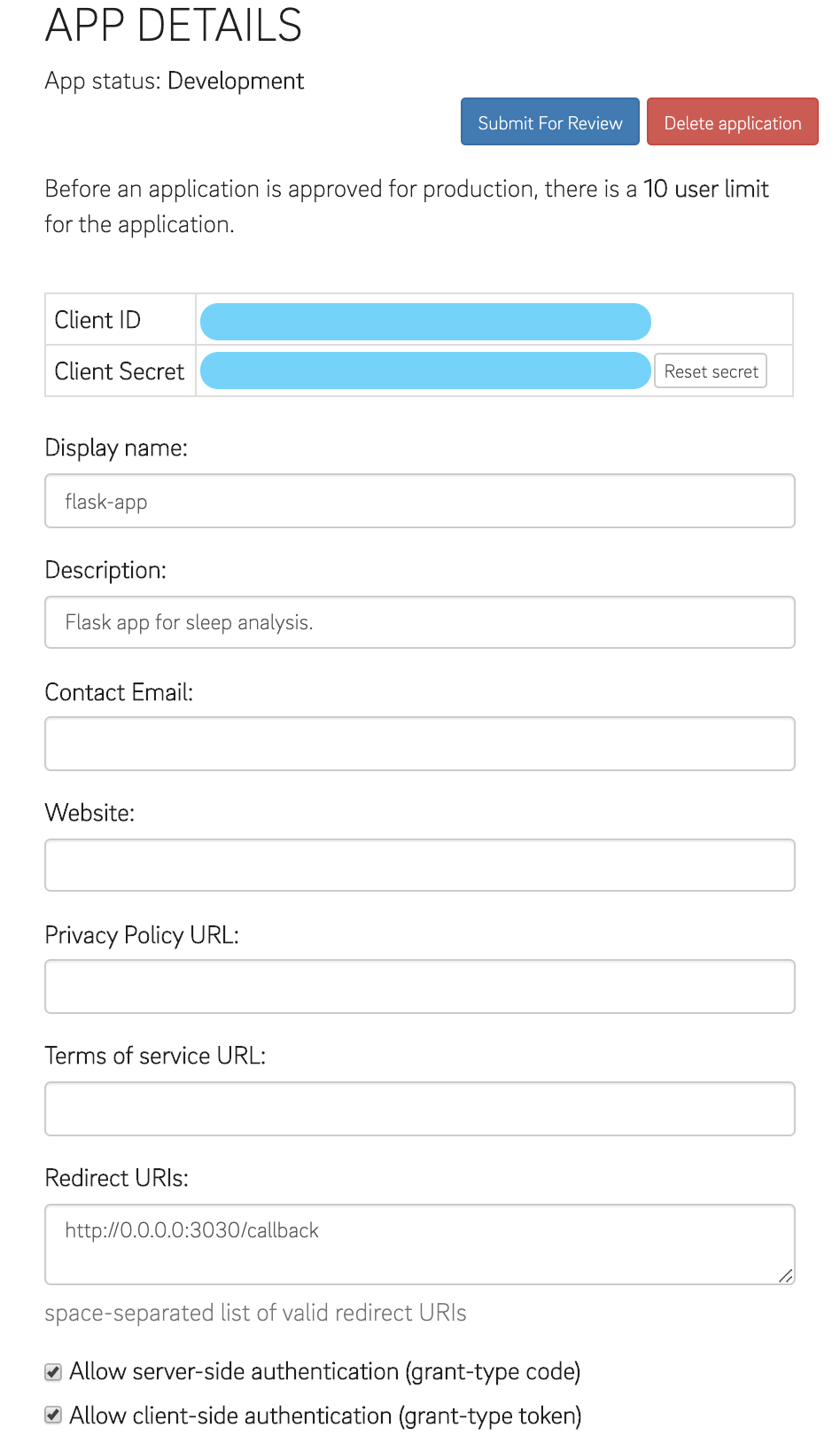
The server-side authorization URLs for your application appears on the bottom of the page and looks like:
https://cloud.ouraring.com/oauth/authorize?client_id=<YOUR-CLIENT-ID>&state=XXX&response_type=code.
This URL brings up the Oura account verification page which redirects to the configured callback URL once the user logs in and selects what data to share.
2. Authenticate with the Oura Cloud API using Requests_OAuthlib
The Requests_OAuthlib Python library instantiates an OAuth2 client that interfaces the Oura Cloud API. Configuring it grants permission to make requests and return the user’s data. It requires parameters referencing your app, and an access token returned from Oura response URL after a successful login.
A registered OAuth application has a unique Client ID and Client Secret. Copy the Client ID and Client Secret from the Oura app page you created in the previous step. These can be placed at the beginning of the app code while running locally, but should remain hidden once in production.
CLIENT_ID = 'YOUR_CLIENT_ID'
CLIENT_SECRET = 'YOUR_CLIENT_SECRET'
AUTH_URL = 'https://cloud.ouraring.com/oauth/authorize'
TOKEN_URL = 'https://api.ouraring.com/oauth/token'
To create a simple web user interface we use Flask to route the user’s browser through three pages: /oura_login sets up a session for the app and redirect user to log in at the Oura OAuth page, /callback asserts the login and retrieves the user account access_token, and /profile requests and displays the user’s information.
The /oura_login page creates an OAuth2Session for your app, and stores its state in a session, which makes it available from one request to the next. It redirects the browser to the Oura login page to confirm authorization.
A successful login redirects to the /callback page with an access token specified in the response URL. The callback page fetches the token and stores it in the session, then redirects the browser to the user profile.
The user’s authorization token grants permission to make requests to the Oura API for the user’s data. The /profile page requests the user info with the following call GET /v1/userinfo. Notice how oauth_token is extracted from the session and appended to the requests URL. To sanity-check whether data was successfully requested, the response JSON is rendered on the page.
import requests
import os
from flask import Flask, request, redirect, session, url_for
from requests_oauthlib import OAuth2Session
CLIENT_ID = 'THEAPPCLIENTID'
CLIENT_SECRET = 'THEAPPCLIENTSECRET'
AUTH_URL = 'https://cloud.ouraring.com/oauth/authorize'
TOKEN_URL = 'https://api.ouraring.com/oauth/token'
app = Flask(__name__)
@app.route('/')
def index():
"""Home page.
"""
return '<h1>Home page.</h1>'
@app.route('/oura_login')
def oura_login():
"""Redirect to the OAuth provider login page.
"""
oura_session = OAuth2Session(CLIENT_ID)
# URL for Oura's authorization page.
authorization_url, state = oura_session.authorization_url(AUTH_URL)
session['oauth_state'] = state
return redirect(authorization_url)
@app.route('/callback')
def callback():
"""Retrieve acces_token from Oura response URL. Redirect to profile page.
"""
oura_session = OAuth2Session(CLIENT_ID, state=session['oauth_state'])
session['oauth'] = oura_session.fetch_token(
TOKEN_URL,
client_secret=CLIENT_SECRET,
authorization_response=request.url)
return redirect(url_for('.profile'))
@app.route('/profile')
def profile():
"""User profile.
"""
oauth_token = session['oauth']['access_token']
result = requests.get('https://api.ouraring.com/v1/userinfo?access_token=' + oauth_token)
return str(result.json())
if __name__ == '__main__':
os.environ['OAUTHLIB_INSECURE_TRANSPORT'] = '1'
app.secret_key = os.urandom(24)
app.run(debug=False, host='0.0.0.0', port=3030)
3. Execute the Flask app and request the user’s profile information
Execute the app locally from the command line with python3 oura/app.py and visit http://0.0.0.0:3030/oura_login on the browser. Click through the Oura login page, ensuring to keep the personal information access boxes ticked. You should be redirected and see a page with JSON response:
{
"age": 30,
"weight": 80,
"gender": "male",
"email": "sleeper@oura.cloud"
}
Reaching this step asserts the app successfully authenticated which will allow the app to request the user’s daily summaries.
Part 2 of the guide shows how to request and warehouse sleep and activity data for the user’s account.